Sarkari Result CBSE Class 10th Result 2025 Link (Out)– CBSE New Delhi has announced the Class 10th Result 2025 on 13th May 2025 at 2 PM on results.digilocker.gov.in. The Board will also activate the CBSE Class X Result link on results.cbse.nic.in, cbseresults.nic.in website at 3 PM. The students are advised to get your admit card ready, and avoid crashing the websites.
This year, The CBSE Board released 4 servers links to check the CBSE Result Class 10th 2025. The students can access the Name wise and Roll no. wise result on the official portal only.
The CBSE Board conducted the Class 10th annual examination from 15th February to 18th March 2025. This year, CBSE Board failed to deliver the Class 10th result in the last week of April month. almost all state board announced the results on time.
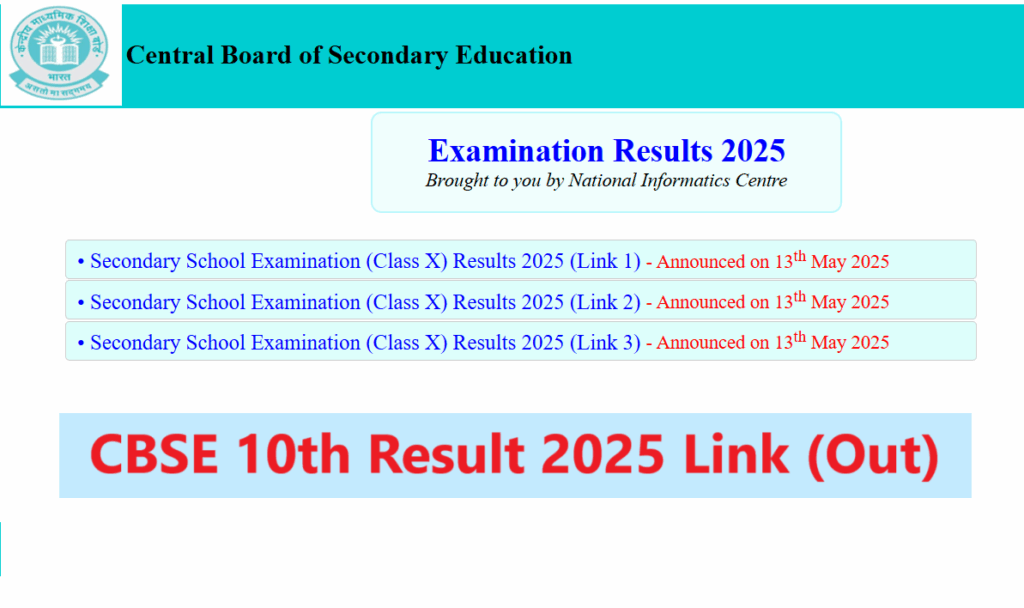
Results.cbse.nic.in 2025 Class 10th Result Live Update-
2:30 PM– The Overall Pass percentage of Class 10th 2025 Result is 93.66%. This year CBSE has not released the Class 10th Toppers list 2025 pdf and district wise pass percentage.
Official Direct Links To Download CBSE Board 10th Class Result 2025
- Secondary School Examination (Class X) Results 2025 (Link 1) – Announced on 13th May 2025
- • Secondary School Examination (Class X) Results 2025 (Link 2) – Announced on 13th May 2025
- • Secondary School Examination (Class X) Results 2025 (Link 3) – Announced on 13th May 2025
Official website- cbse.gov.in
CBSE Results 2025 website 1 – results.cbse.nic.in
CBSE 10th Result 2025 website 2 – https://cbseresults.nic.in
CBSE Class 10th Digilocker Result 2025 Link- https://results.digilocker.gov.in/cbse202510thzaqplmkixcseoivft.html
How to check CBSE 10th Result 2025 ?
The CBSE published the three server links for CBSE Class X Result 2025, here are steps to check the Marks and grade online. The students are advised to follow the steps below.
- visit the CBSE portal cbse.gov.in.
- The Students can also open the results website directly.
- Click on results.cbse.nic.in or cbseresults.nic.in website.
- now navigate the Secondary School Examination (Class X) 2025 Result.
- choose any link from 3 server link.
- Enter the Enter your Roll Number, School No. , Date of Birth ( Type DOB in dd/mm/yyyy format or Click icon ) and Admit Card ID.
- click on submit button.
- Check the subject marks amd take print out of the marksheet.